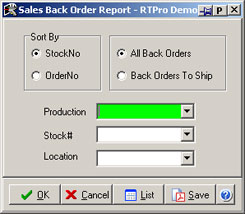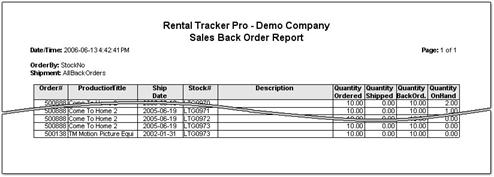This report lists the quantities of the sales inventory that are ordered by productions and are not shipped yet. When you receive a shipment from your vendor, run this report to see if there are any sales items that were ordered but cannot be shipped due to the items not being available at the time.
Options:
Sort By – Specifies the sorting order of the records on the report. You can sort the report by Stock No / Order No.
All Back Orders / Back Orders to Ship – If you select “All Back Orders”, the report will list any item that is not shipped regardless of having it available to ship or not. When you select “Back Orders to Ship”, the report prints only the back orders that are not available to ship.