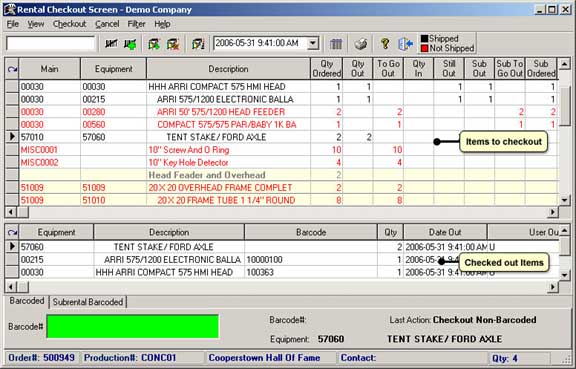
The checkout screen is divided into two sections. Since Rental Tracker Pro is a multi-user system, more than one user can check out items at the same time. The top section of screen displays all the equipment attached to the order and the bottom section displays checked out items from the current workstation. This list is temporary and is cleared when exiting.
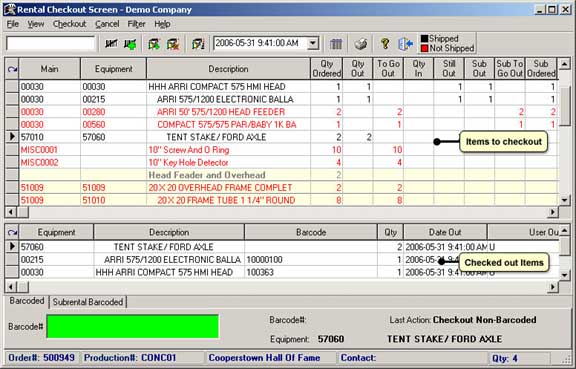
On this screen items can be checked out by scanning or entering in barcodes. Checked out records will be updated to the bottom section of the screen. Information about the checked out items, whether Barcoded or Noncoded will display next to the barcode prompt.
Note: Bottom section of the list will sort items in the order the item is checked out and its sorted orders cannot be changed. Last checked out items will be set on the top of the sorted list.
Disable Double Scan Error – Right click on the grid refresh button on top left side of grid. There is an item that says "Disable Double Scan Error"; this means if an item is already checked out don't show error message on the screen.