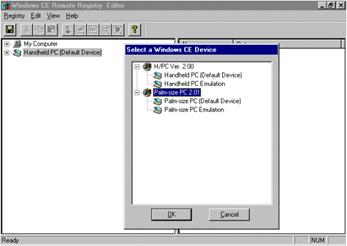
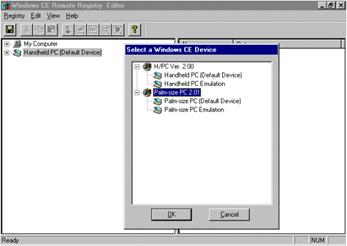
From an application developers' point of view, the Registry is the place where application-specific state information is stored between executions. Predictably, the Windows CE Registry is a leaner version of its desktop cousin. This means that you may want to re-evaluate the kind and amount of data your application stores in the Registry. The Remote Registry Viewer behaves in a fashion similar to its desktop counterpart, RegEdit. Let us use it to take a closer look at the structure and content of the CE Registry.
For using this application, all you need is to copy the executable file in a place in your hard disk and launch that. Then add your device to the Remote Registry Editor and then browse the registry keys in left panel and view the contents in right panel.
Note: You need Active sync installed on your pc before running the remote registry editor application.