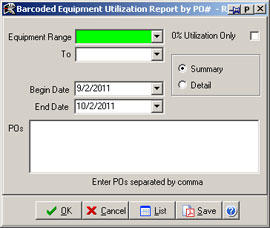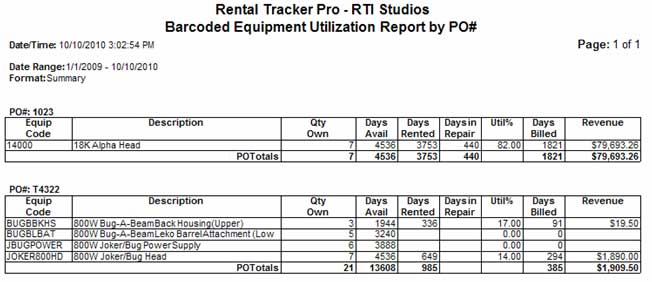This report shows how often Barcoded items have been rented (Utilized) and how much revenue these items have generated against inventory attached to a PO. You should select at least one PO to view this report.
Options:
Equipment Range – You can limit the range of equipment displayed in report by selecting begin and ending equipment. Leave these fields blank to show all equipment.
Date Range – To filter report results to show only records between dates, use these options. If only begin date is entered, system includes all records after begin date and ignores all records before that date. If only end date is entered, system includes all records before end date and ignores all records beyond that date.